BACKGROUND
Tuesday, 29 May 2012
Saturday, 12 May 2012
WEEK 10 EXERCISE
RESEARCH
Cocolalala 2010,
20 examples of great fashion illustration-Luis Tinoca, Viewed 12 May 2012, <http://www.designer-daily.com/20-examples-of-great-fashion-illustration-10551>.
LuxeGift 2010, Step Fashion Illustration Tutorial With Famed Fashion Illustrator Alfredo, Viewed 12 May 2012 <http://luxegifts.blogspot.com.au/2010/03/step-by-step-fashion-illustration.html>.
Shophie Griotto 2010, Fashion Illustration, Viewed 12 May 2012, <
-------------------------------------------------------------------------------------------------------------------------------------
CLASS EXERCISE
BODY
RENDERING THE BODY WITH TEXTURE
EXERCISE
Monday, 7 May 2012
Monday, 30 April 2012
TECHNIQUES OF THE DESIGN
HALF DROP REPEAT
Step 1
- Open image and flatten the layes (View- Snap to- All)
Step 2
- (Edit- Select All) and (Edit- Free Transform) notice the crosshairs that appear to mark the central point of the design.
Step 3
- Drag a ruler so it clicks into place over the crosshairs and press escape.
Step 4
- Select the design. (Edit-Copy). Deselect the design.
Step 5
- (Image-Canvas Size). Select the middle square at the bottom, change the height to 200 percent.
Step 6
- Click OK. The canvas size will doubled in height.
Step 7
- (Edit- Paste). Flatten the image.
Step 8
- Decide which tools to use to med the seam, it may be a variety. The clone tool was used to retain the painted feel of the artwork. Colour match using the Eyedrropper tool, and copy and paste some of the drawn lines. It might help to copy and paste elements from from the painting onto the seam. This process is easier and more fluid using a stylus pen. The close up (near left) shows how the seam was mended by carefully working into the cut area. The Airbrush was used at a variety of opacities to build up subtle layers that mimic the painting technigue.
Step 9
- (Select-All) and (Edit-Copy). It can help to copy and paste other design elements during the process.
Step 10
- (Image-Canvas Size). Set the width to 200 percent so that the canvas doubles in width.
Step 11
- (Edit- Paste). Move the pasted image so the top snaps into place along the guide line.
Step 12
- Duplicate the new pasted layer. Drag this so the bottom snaps onto the guide line, Flatten the layers.
Step 13
- Now mend the seams as before.
Step 14
- (Image- Image Size). Note the pixel size.
- (Filter-Other-Offset). Select the warp around option.
Step 15
- Divide the horizontal and the vertical pixel image sizes by two and enter the new values. click OK. New sseams will appear that, once again, will need to mend.
Step 16
- (Image-Canvas Size). Select the middle squre at the bottom, Change Height to 50 percent.
Step 17
- The design is now in a half drop unit. At this point may need to alter the image size. This is the unit to a digital print bureau to print out in repeat.
Step 18
- (Select-All)
- (Edit- Define Pattern). Name the pattern. Open up a new document to see the repeat effect: (Edit-Fill-Pattern). Find the new pattern.
Subscribe to:
Comments (Atom)

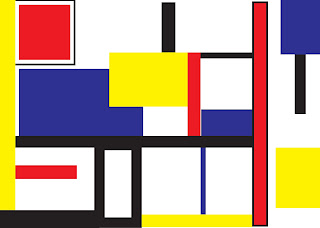









.jpg)











































